Click On This Picture To See Full Size
17 February 2011
It’s hard to get approved into Google Adsense program, because there are some hard rules that you have to follow.
Before you submit your website in Google Adsense you must follow these rules:
1) Your website must be 6 months old.
2) Don’t submit your website in Google Adsense if it stills under construction.
3) Your website must have original content.
4) Your should have more than 100 articles or 100 pages on your website
5) You must have a registered domain on your name.
6) Your website must not have broken links (if your website have broken links then Google Adsense will disapprove your submission.)
7) Your Gmail account should be registered on your name, example: David_Beckham@gmail.com.
8*) Be sure to submit the correct information, especially your Street Address.
9) You should create an ownership page that verifies that you own your website.
If you follow the steps above, then you will easily get approved into Google Adsense program.
The reasons that may reject your submission in Google Adsense:
1. Issues: Domain ownership not evident, you may get this issue if you don’t follow the steps 1 and 5, and 9 above.
2. Issues: Under construction, you may get this issue if you don’t follow the steps 2, 3, 4, and 6 above.
The issues above are the most issues that may reject your submission in Google Adsense, and don’t forget to create a page that verifies that you own your website.
How to create an ownership page on my website to verify that I own my website?
Create a normal html webpage using Microsoft Front Page program or any program, and write in the page this:
Site Ownership
This post confirms my ownership of the site and that this site adheres to Google AdSense program policies and Terms and Conditions.
My Name is Obaida Taha and i”m the owner of Goginoo.com website.
Change “Obaida Taha” to your name and change “Goginoo.com” to your website URL.
Type in the title tag “Site Ownership”, and give the new html page a name, you should name it “site-ownership.html”, Click here to see a live site ownership page.
Note: if you don’t know how to create a normal html webpage, then you should read my “html lessons” articles.
After you do the steps above, then you are ready to signup to Google Adsense.
How to sign up to Google Adsense?
First, go to: Google Adsense page.
After you land on Google adsense web page, then click on “Signup” and follow the steps below.
After you click on signup, then you will be taken to the Google Adsense signup page.
Google Adsense signup page screenshot:
It’s hard to get approved into Google Adsense program, because there are some hard rules that you have to follow.Before you submit your website in Google Adsense you must follow these rules:
1) Your website must be 6 months old.2) Don’t submit your website in Google Adsense if it stills under construction.3) Your website must have original content.4) Your should have more than 100 articles or 100 pages on your website5) You must have a registered domain on your name.6) Your website must not have broken links (if your website have broken links then Google Adsense will disapprove your submission.)7) Your Gmail account should be registered on your name, example: David_Beckham@gmail.com.8*) Be sure to submit the correct information, especially your Street Address.9) You should create an ownership page that verifies that you own your website.
If you follow the steps above, then you will easily get approved into Google Adsense program.
The reasons that may reject your submission in Google Adsense:
1. Issues: Domain ownership not evident, you may get this issue if you don’t follow the steps 1 and 5, and 9 above.2. Issues: Under construction, you may get this issue if you don’t follow the steps 2, 3, 4, and 6 above.
The issues above are the most issues that may reject your submission in Google Adsense, and don’t forget to create a page that verifies that you own your website.
Create a normal html webpage using Microsoft Front Page program or any program, and write in the page this:Site OwnershipThis post confirms my ownership of the site and that this site adheres to Google AdSense program policies and Terms and Conditions.My Name is Obaida Taha and i”m the owner of Goginoo.com website.Change “Obaida Taha” to your name and change “Goginoo.com” to your website URL.
Type in the title tag “Site Ownership”, and give the new html page a name, you should name it “site-ownership.html”, Click here to see a live site ownership page.
Note: if you don’t know how to create a normal html webpage, then you should read my “html lessons” articles.After you do the steps above, then you are ready to signup to Google Adsense.
First, go to: Google Adsense page.
After you land on Google adsense web page, then click on “Signup” and follow the steps below.
After you click on signup, then you will be taken to the Google Adsense signup page.
Google Adsense signup page screenshot:
1) Type here your website URL, and be sure to add your site owner webpage URL.
2) Choose your website language.
3) Be sure to check these policies and the other policies on this page.
4) Choose your account type, you should choose “Individual”.
5) Type here your correct details, and pay attention to add the correct street address (Google may reject your submission.)
6) After you finish, then click on “Submit information”.
After you click on “Submit information” and if you have followed all the steps above, then Google Adsense should approve your website in 24 hours, if not then just wait two days (be patient).

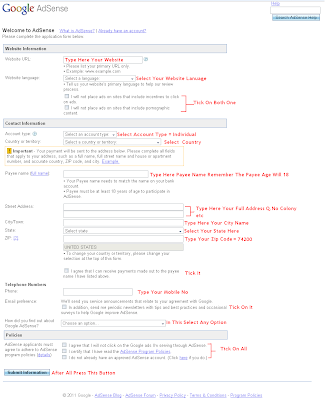









0 comments:
Post a Comment